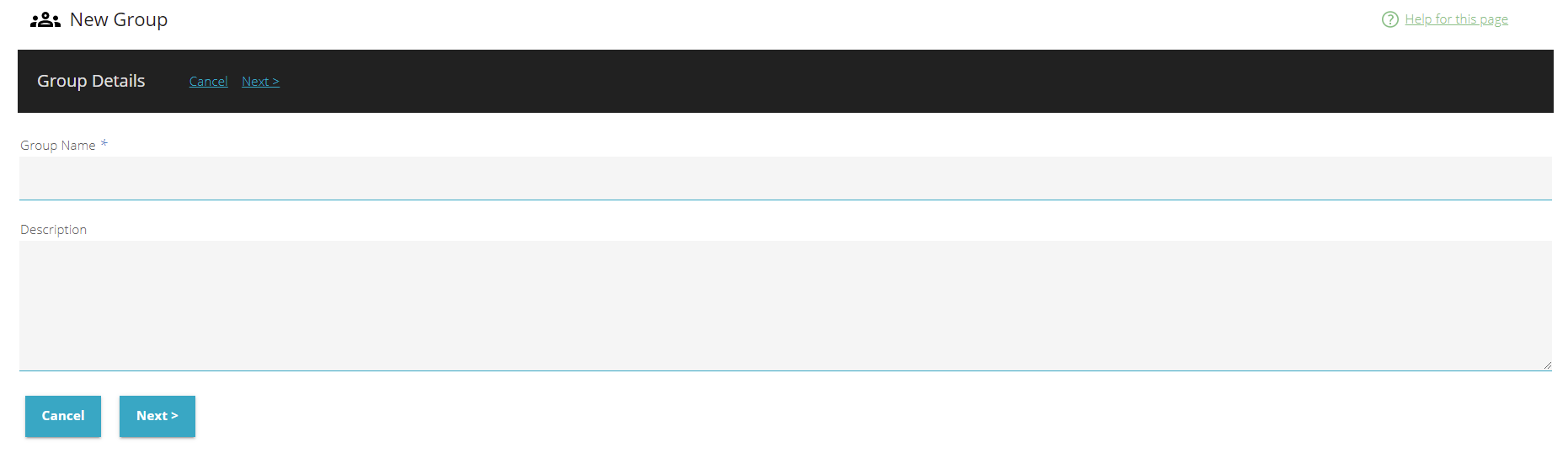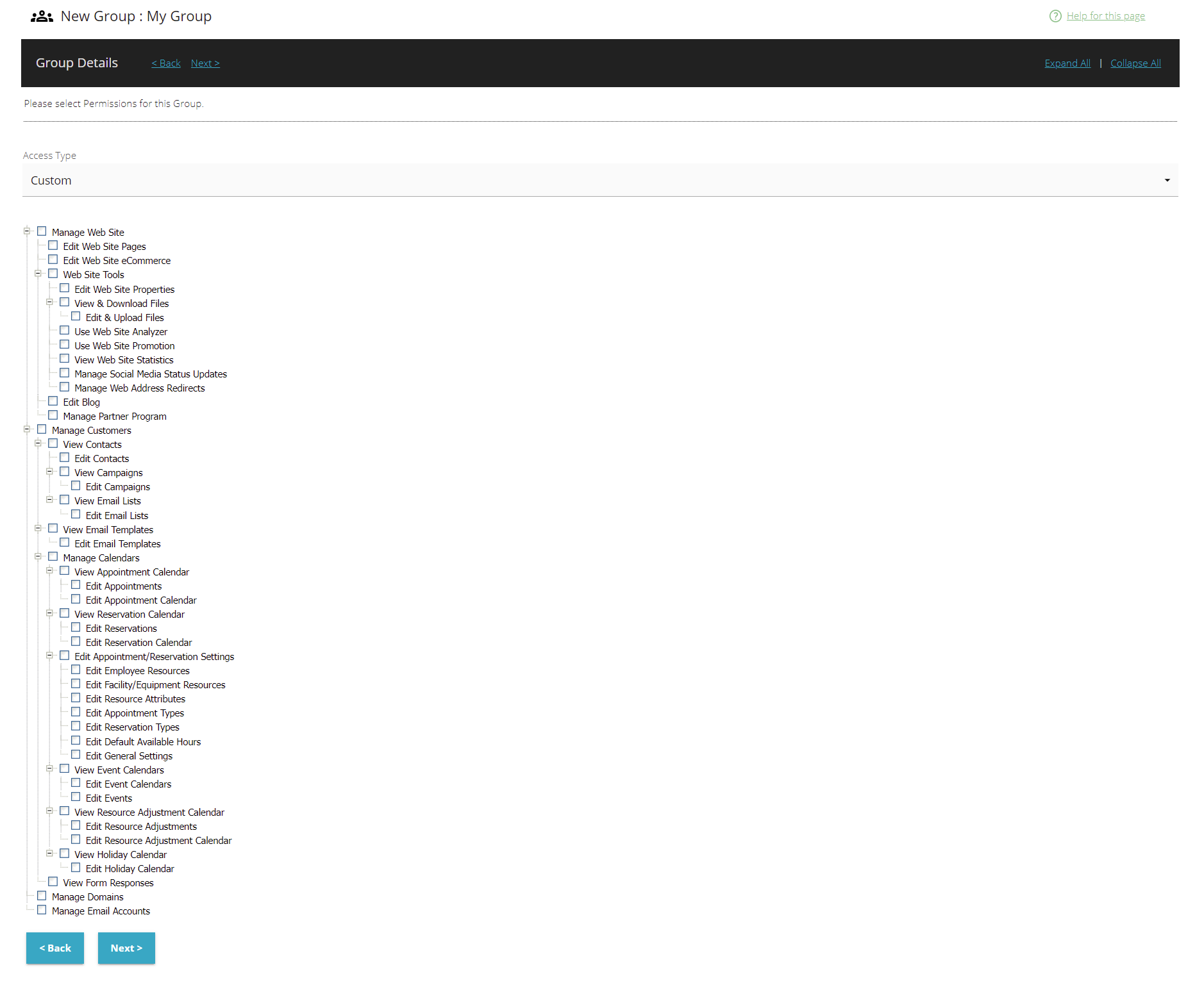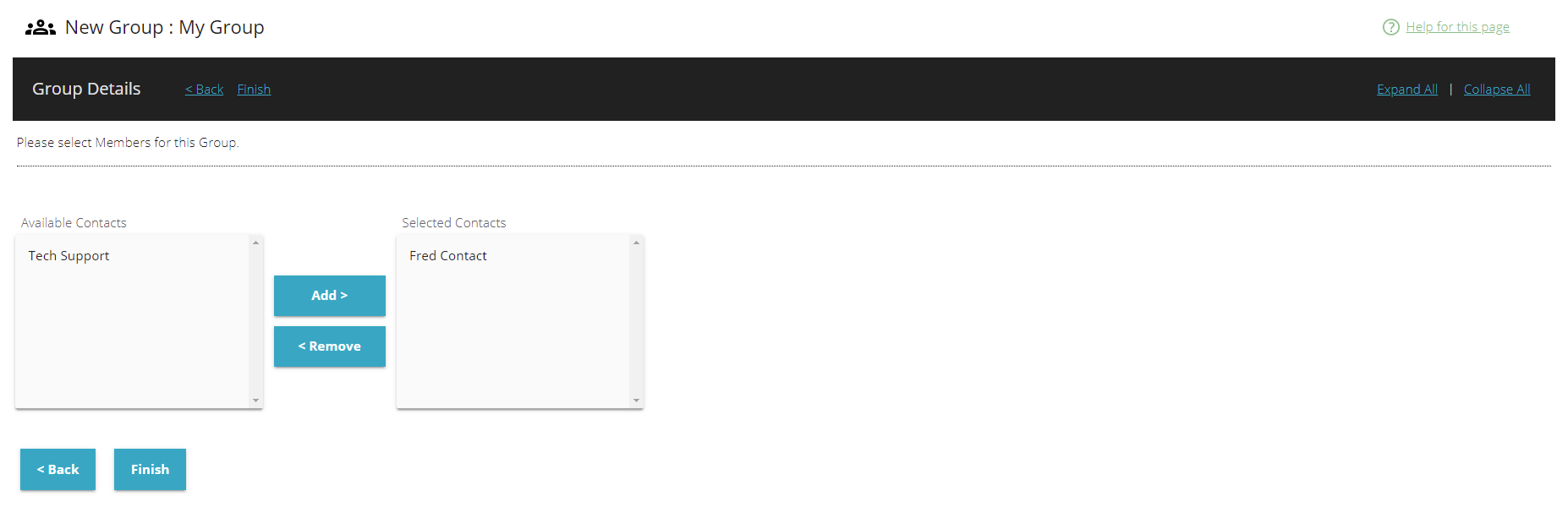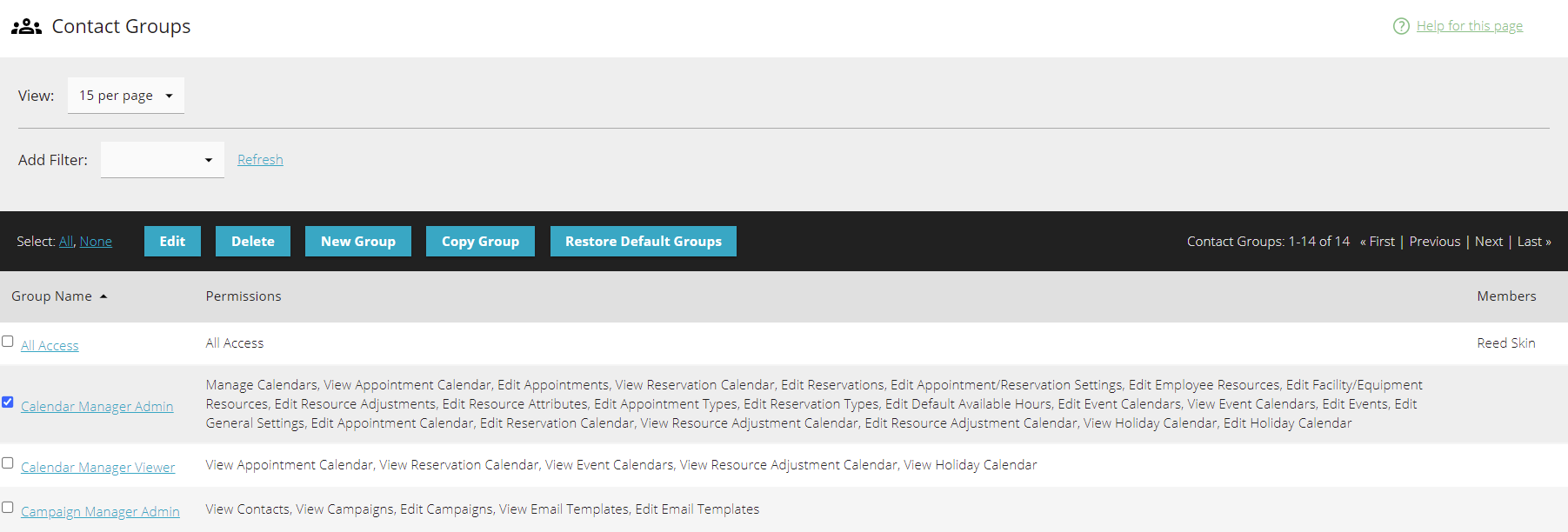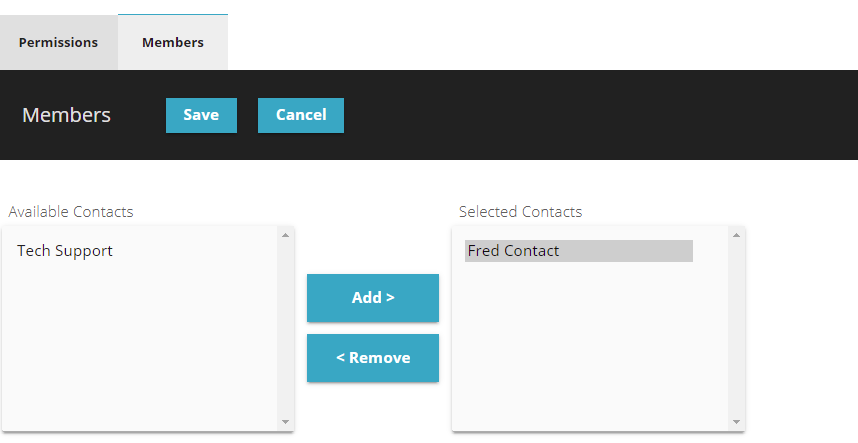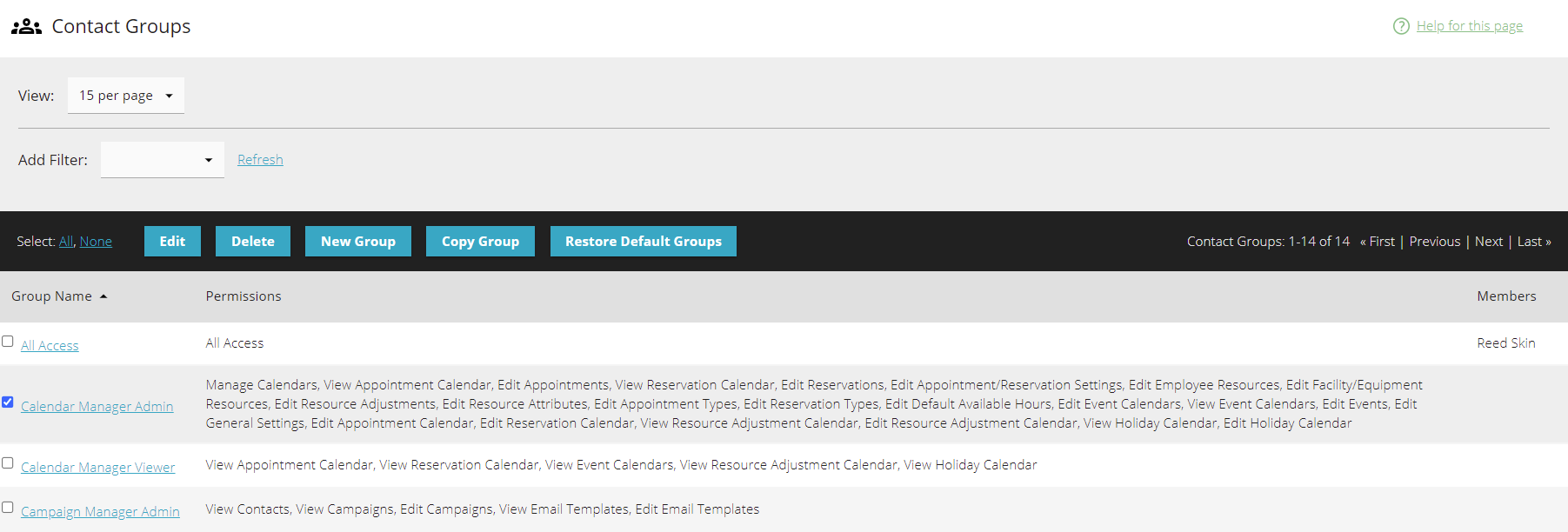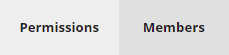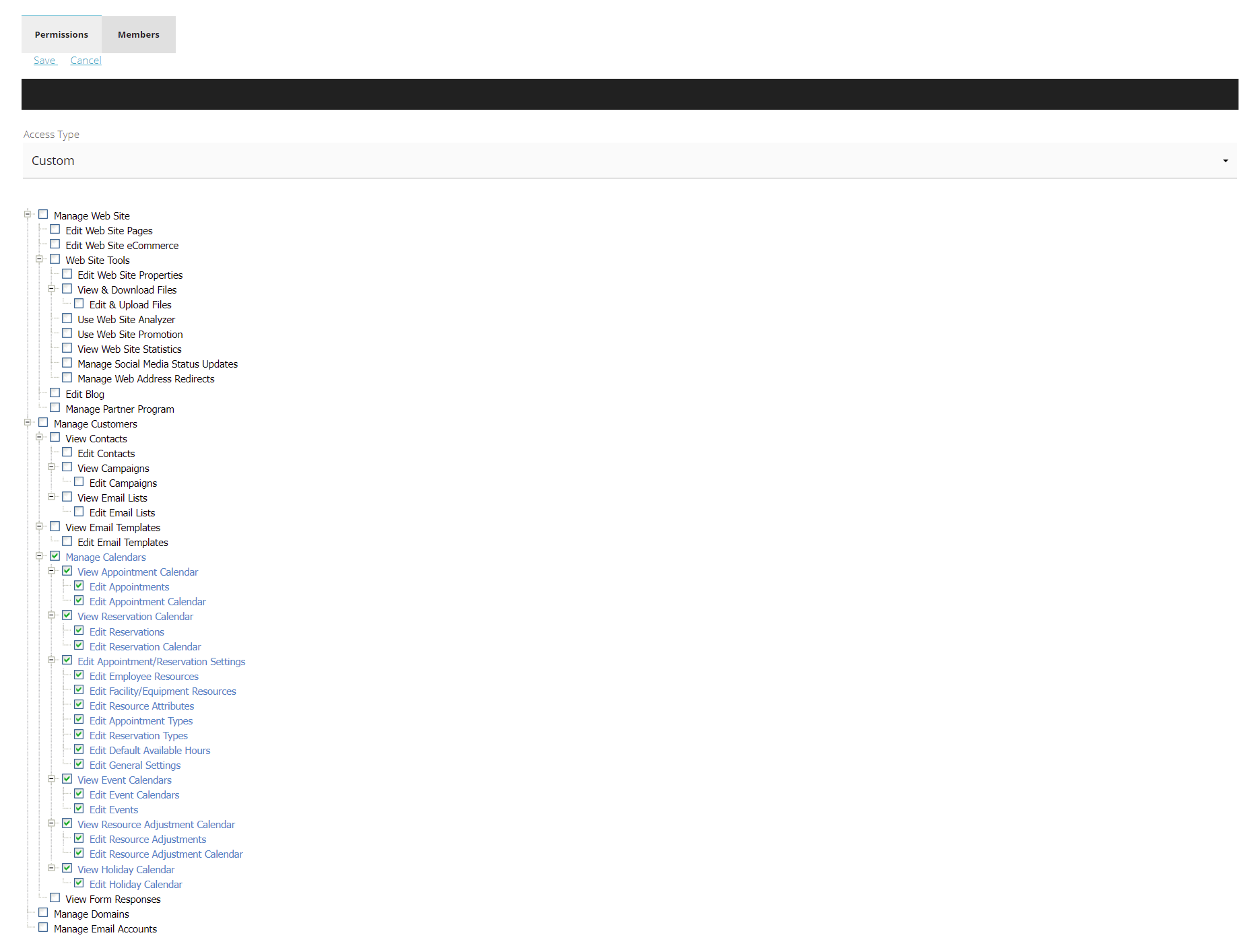IV Help Guide
Contact Groups
Welcome to our tutorial on managing your Contact Groups. Contact groups allow you to give friends, or employees access to specific areas of your site in order to make edits or changes without giving them complete access. This can be useful for allowing one person to manage your customer emails for marketing, while another makes website edits, and a third handles your eCommerce. This way your employees only have access to the areas you want them to work, without worry they will make changes elsewhere. To begin click the arrow next to a topic below and our visual guide will appear. To advance to the next step simply click the next button inside the appropriate box.
© 2022 4.0 Help Guide