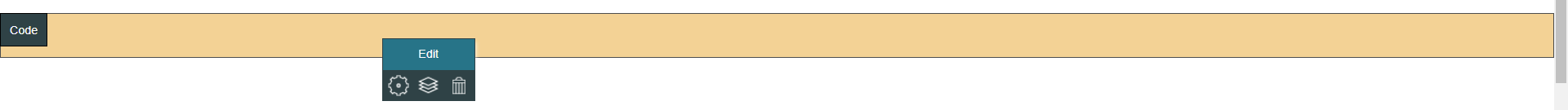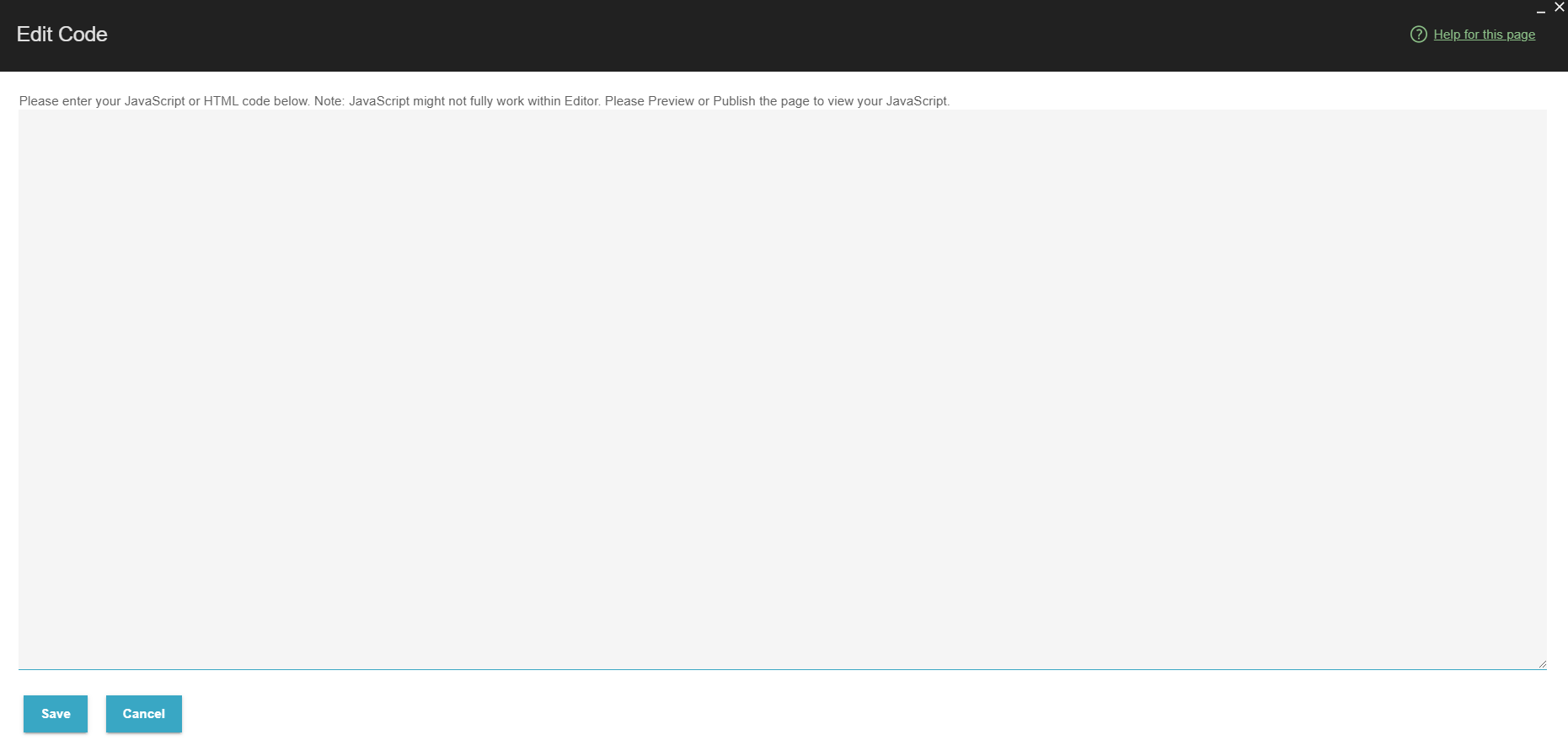IV Help Guide
Code Widget
Welcome to our tutorial on code widgets. Code widgets are an invaluable tool to bring in external resources for your website. Our 4.0 is able to handle a wide variety of custom code to help you completely personalize your website, or add advanced features beyond the scope of our existing widgets. To begin click the arrow next to a topic below and our visual guide will appear. To advance to the next step simply click the next button inside the appropriate box.
© 2022 4.0 Help Guide