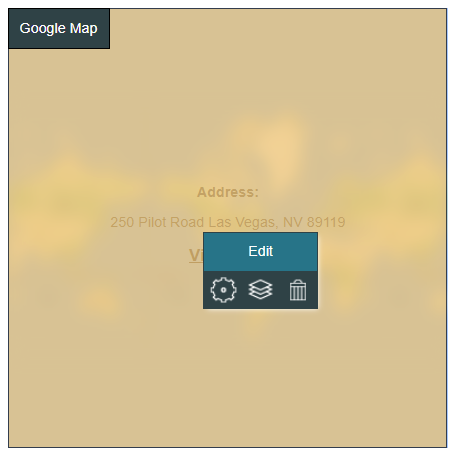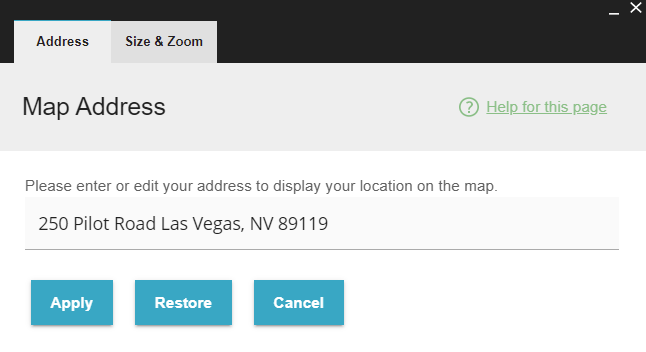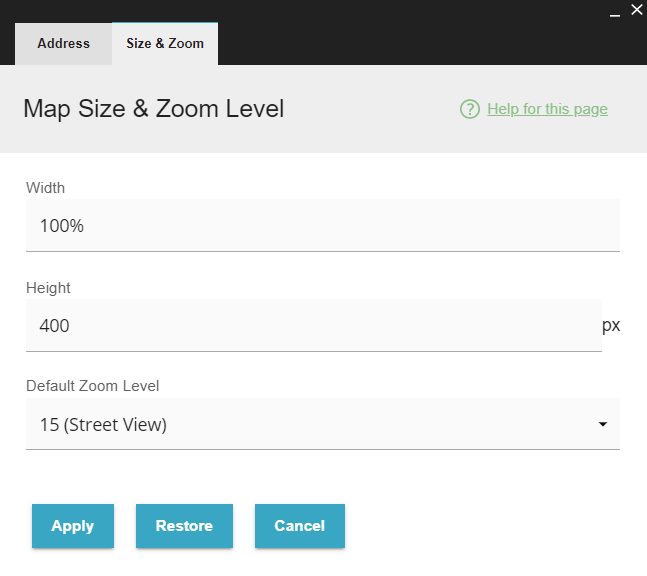IV Help Guide
Google Map Widget
Welcome to our tutorial on adding Google Maps to your website. The Google Map widgets provide an easy to use way for your customers to find your business. Whether you have a single location, or multiple locations, our system allows you to add multiple maps to your website. This makes it easy to add a new location, or add a map to a one time event your business is hosting. To begin click the arrow below next to a topic below and our visual guide will appear. To advance to the next step simply click the next button inside the appropriate box.
© 2022 4.0 Help Guide