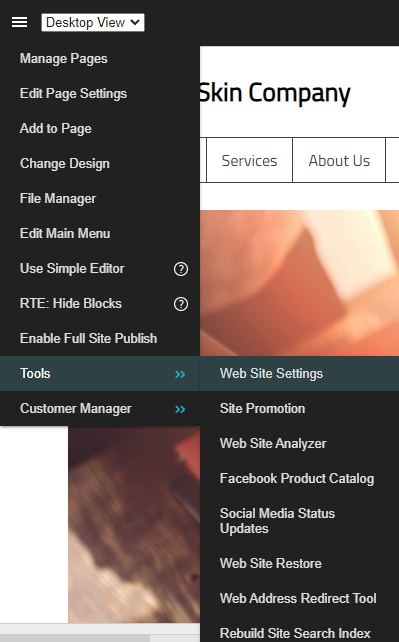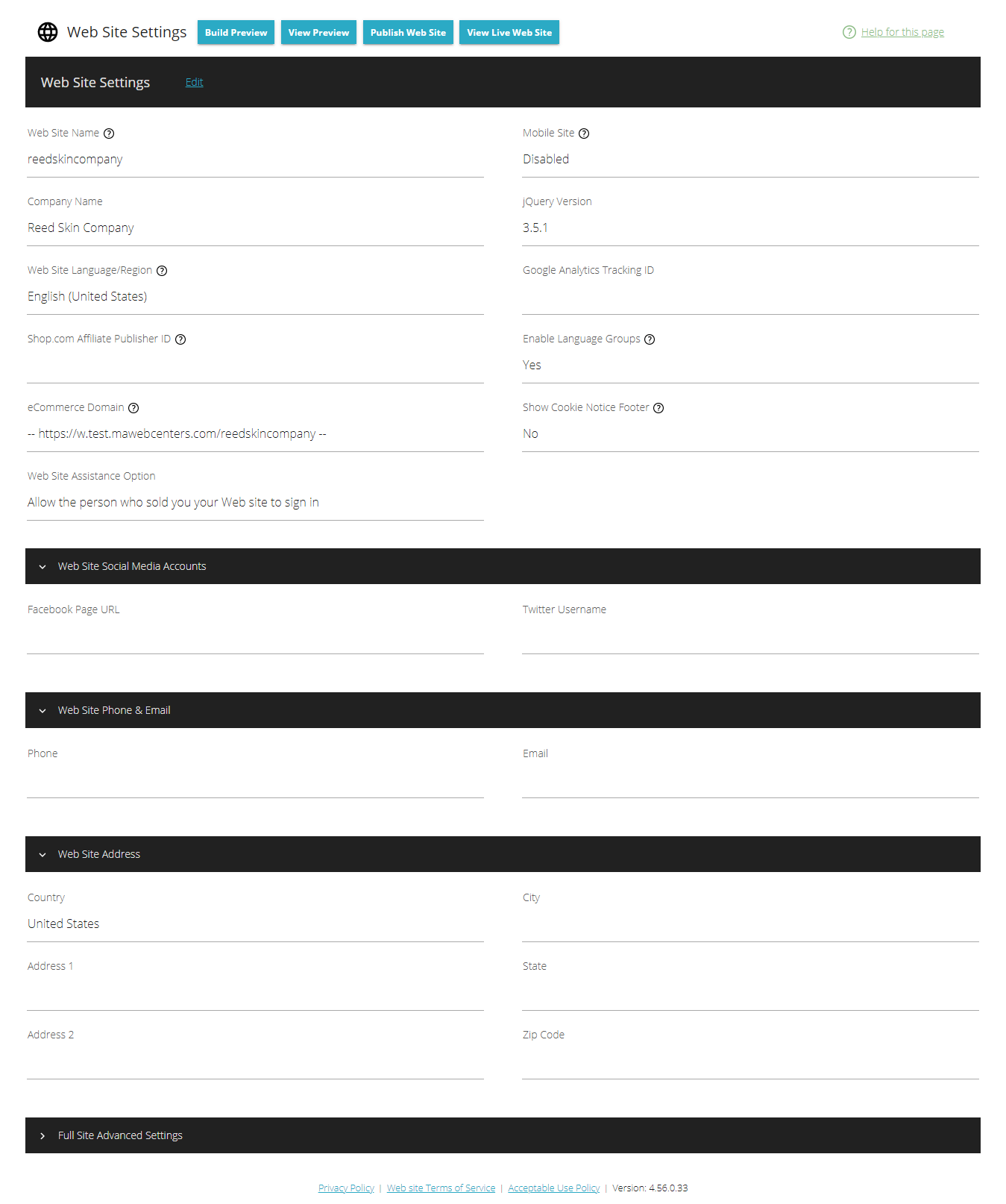IV Help Guide
Web Site Settings
Welcome to our tutorial on how to use the Web Site Settings section of your 4.0 website. This section is devoted to various options and settings that allow you to fine tune various technical aspects of your website. To begin please click the arrow next to the tutorial on how to Open Web Site Settings, and then for a full explanation of what each field controls click the arrow next to How to Use Web Site Settings. If you have any further questions on the significance of any section feel free to contact our 24/7 technical support for more information.
© 2022 4.0 Help Guide