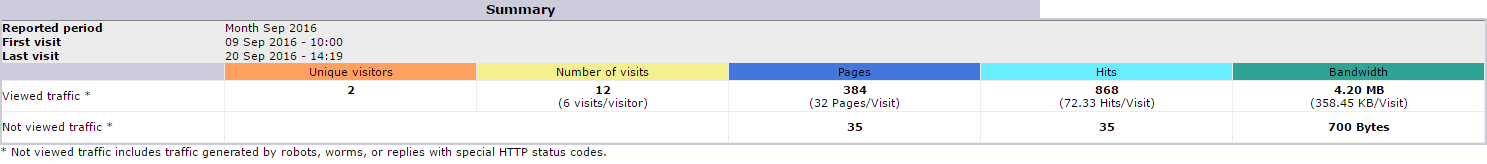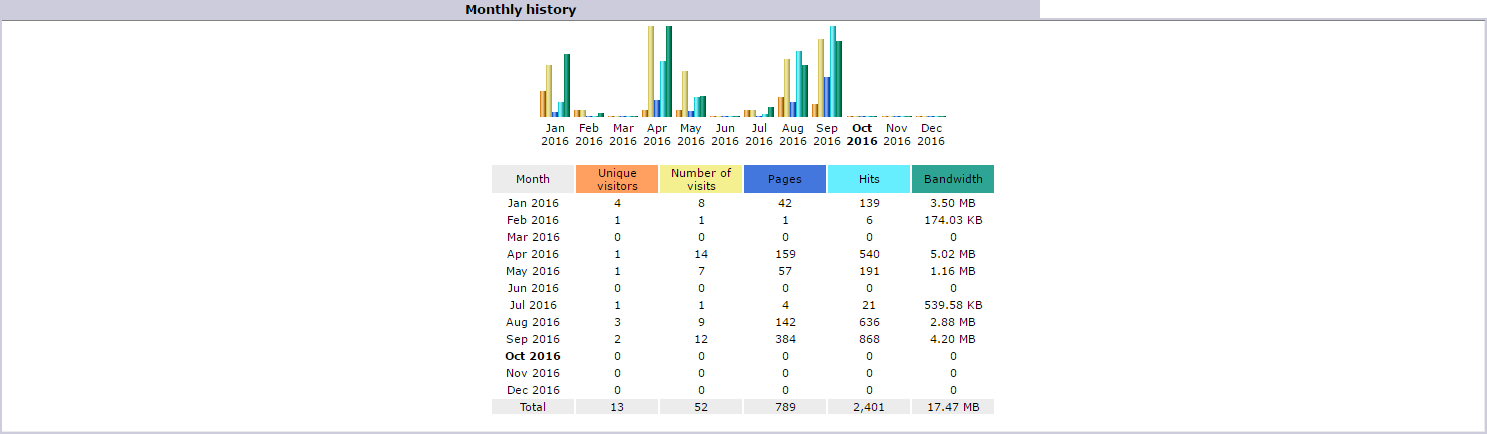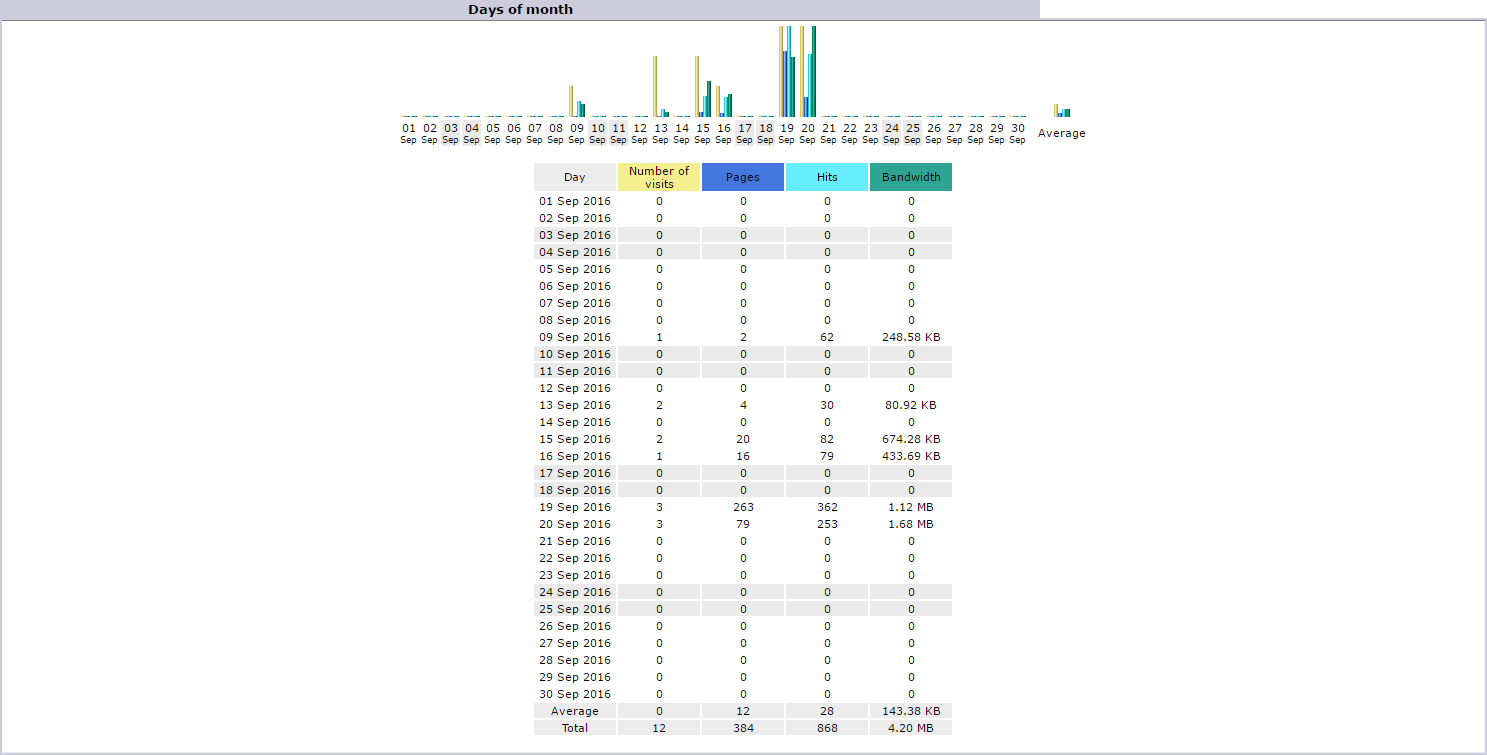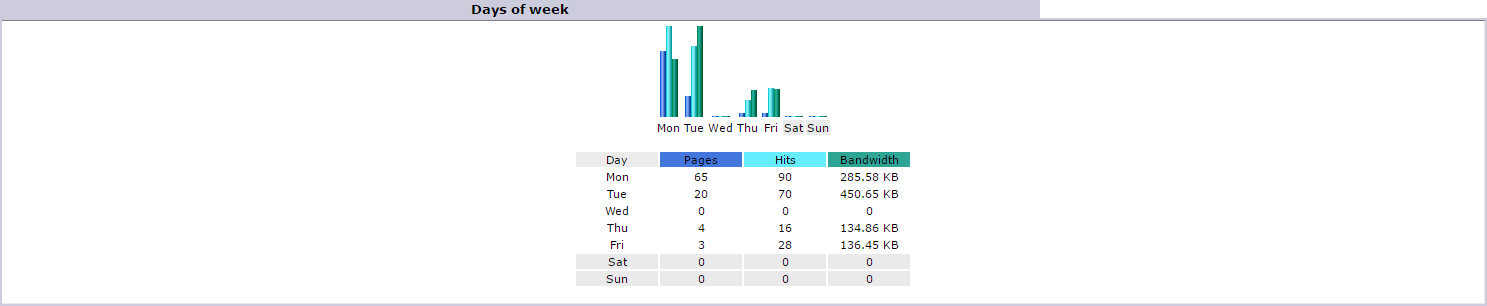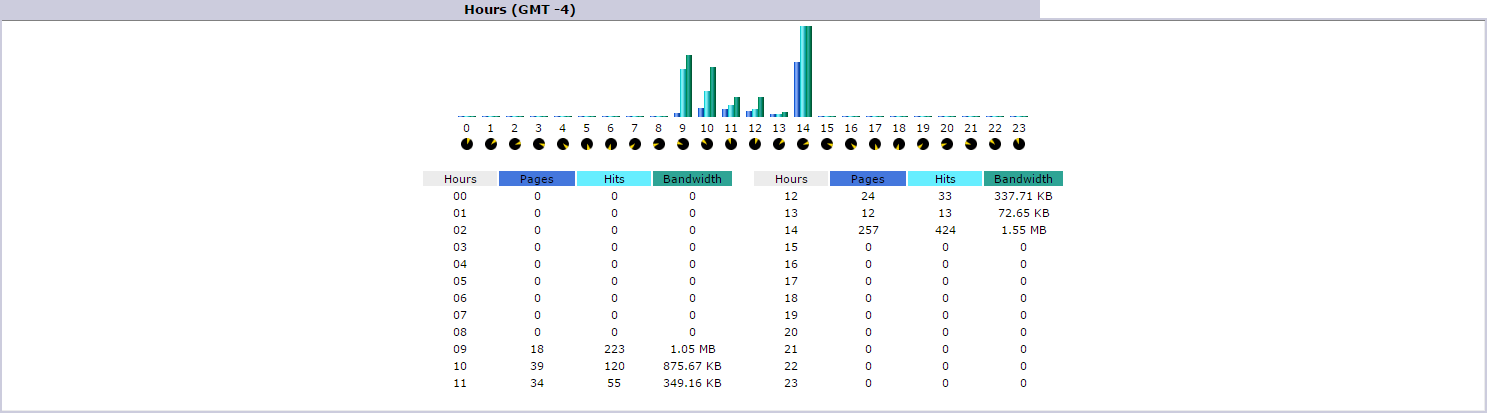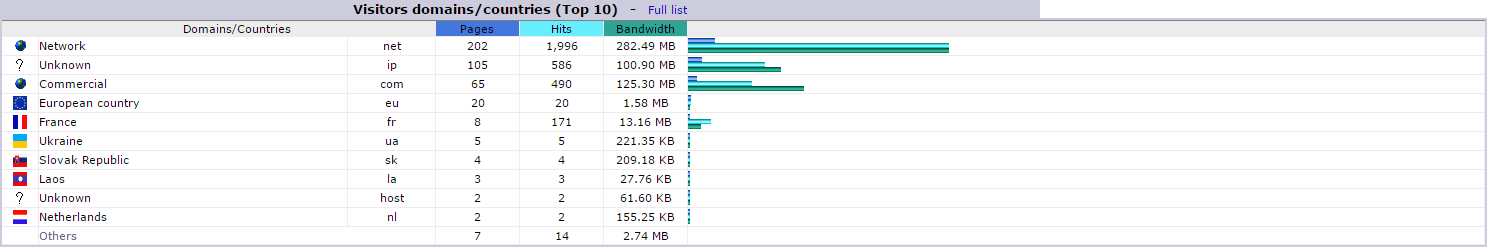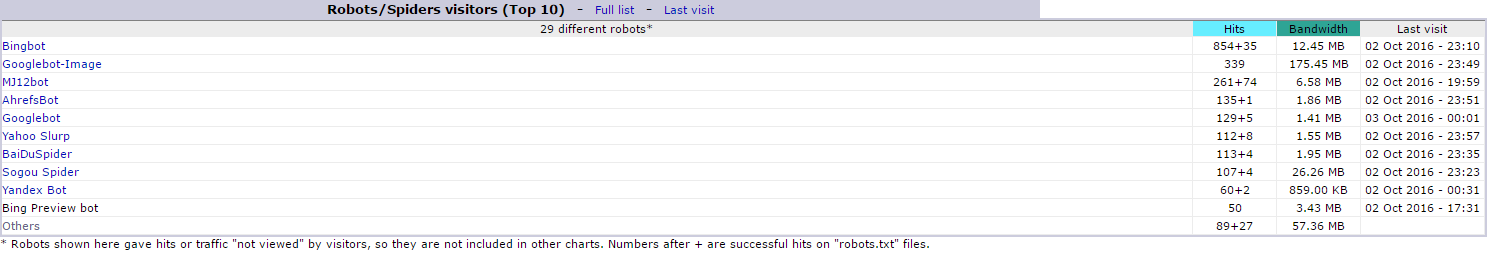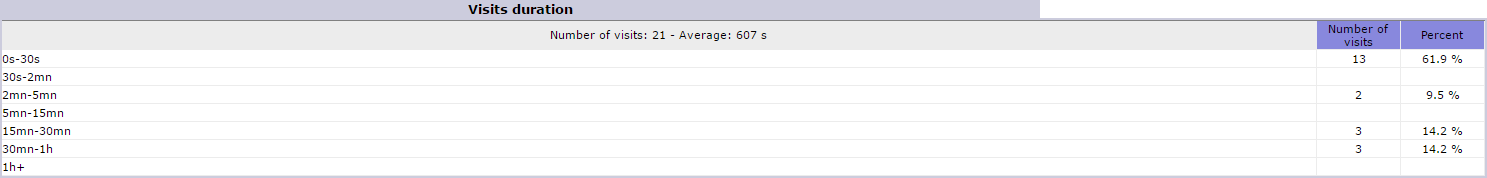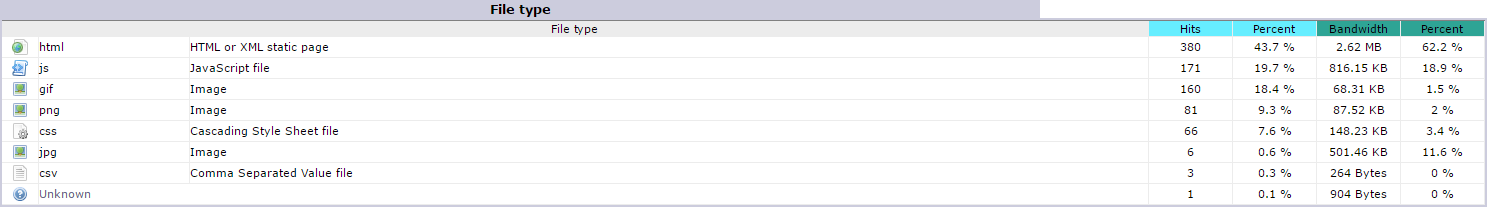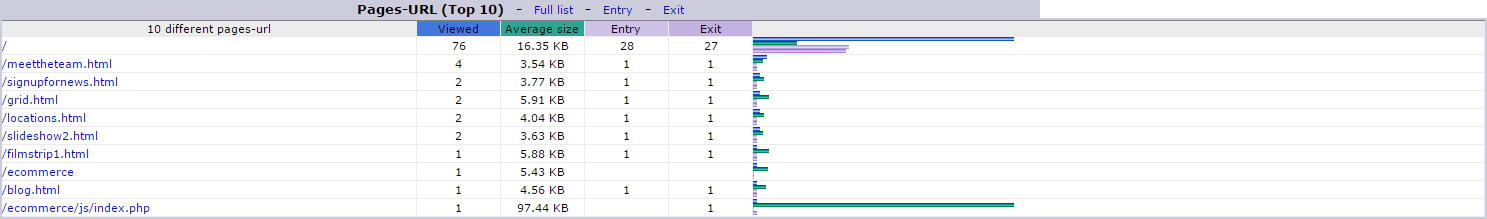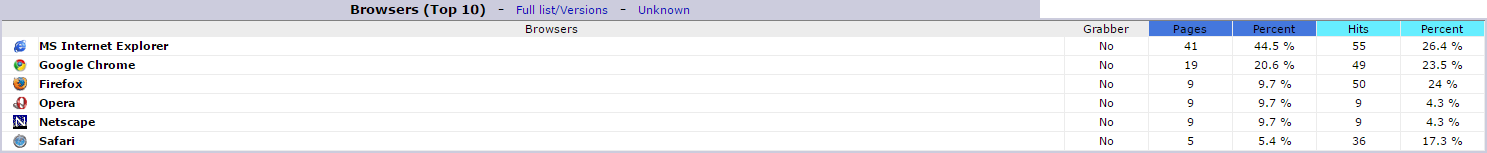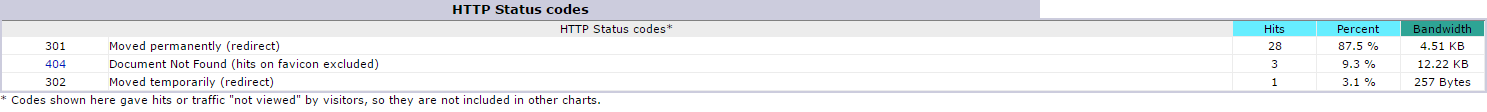IV Help Guide
Statistics
Welcome to our tutorial on how to use our advanced website statistics tool. Website statistics are a vital tool in understanding how your customers utilize your 4.0 website. Given the large amount of information out statistics tool puts right at your fingertips, this guide will explain the various fields by their section. To begin simply click the arrow next to a section to display descriptions for all of the fields available for your to edit. If you have any further questions on the significance of any section feel free to contact our 24/7 technical support for more information.
© 2022 4.0 Help Guide