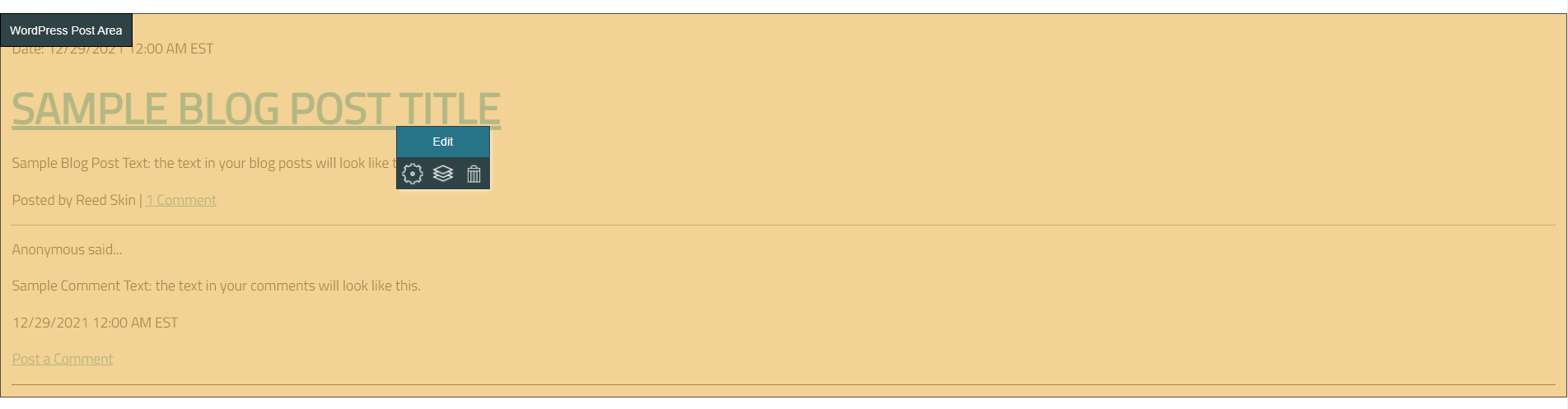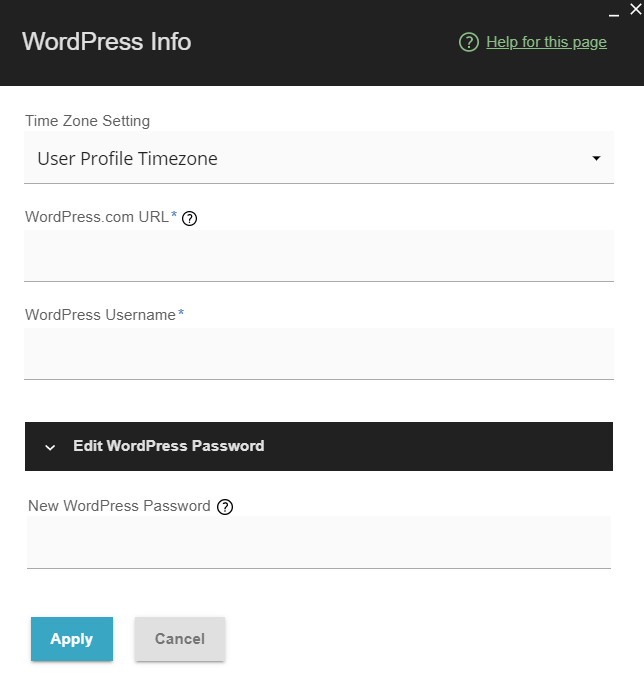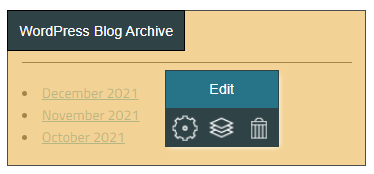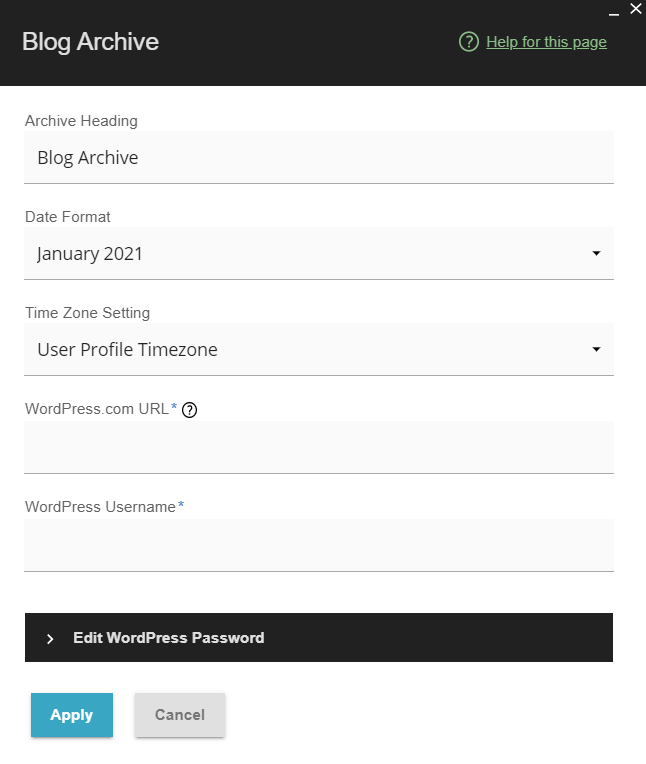IV Help Guide
Wordpress Widgets
Welcome to our tutorial on our collection of Wordpress Blog Widgets. Wordpress blogs are an excellent way to interact with your clients, and provide them valuable information or your products or services. These tutorials will assist you in adding our collection of wordpress widgets to your website, allowing your wordpress blog posts elsewhere to automatically feed into your website.To begin click the arrow next to a topic below and our visual guide will appear. To advance to the next step simply click the next button inside the appropriate box.
To begin click the arrow below next to a topic below and our visual guide will appear. To advance to the next step simply click the next button inside the appropriate box.
© 2022 4.0 Help Guide